Due to recent events of which I only had moderate control over, I’ve been outed, so I’ve decided to let you all know how I read the Twilight Saga.
My husband has been using the Kindle app for a while now and swore by it. It had been a while since I’d read anything really and I thought maybe I might just read the first chapter of this fluff awesomeness that I’d heard of, you know during the hours I was spending rocking my kid to sleep. So I downloaded and was reading installment one immediately, on a whim, instant gratification–it was NICE! Then when the addiction set in and I was on to books 2, 3, and 4 and it was 4 in the morning and I didn’t want to get dressed and run to some all night bookstore (do those exist?) looking for the next book to buy to feed my addition, I just downloaded it via the Kindle app.
It’s the awesomeness I tell you. Yes it keeps your place even if you turn the iPhone off or whatever. Yes you can see it, the word size can be adjusted. And it moves nicely, just like any other app..you just swipe to go to the next page. You can also download previews of books so that you can read a few pages and see if you like it or not. I’ve done that quite a few times now. All I’m going to say is TRY IT, YOU’LL LIKE IT!
oh and TEAM EDWARD.
sorry for that outburst.

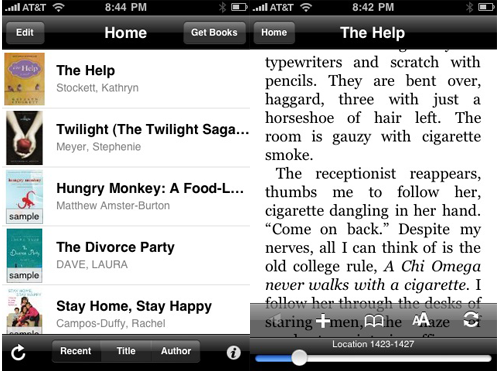
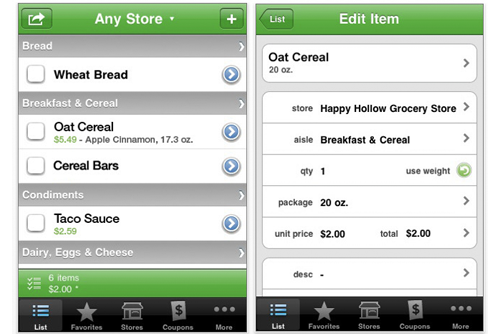

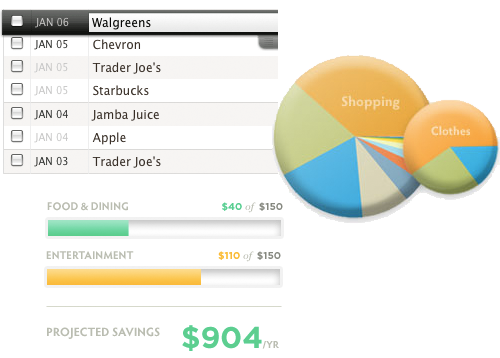
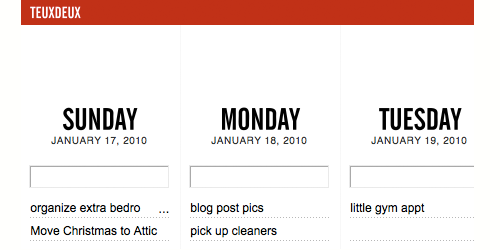
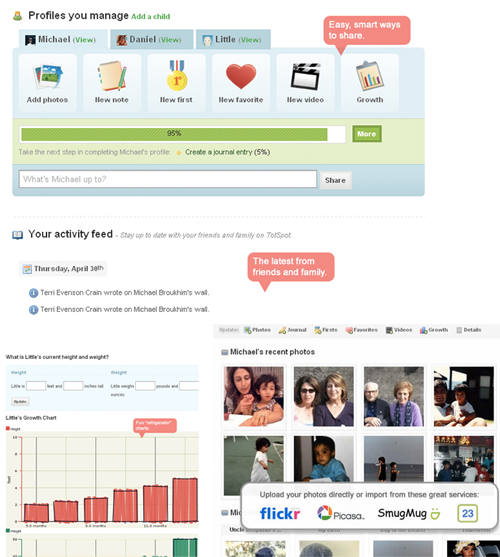



Recent Comments